



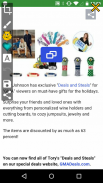



Touchshot (Screenshot)

Touchshot (Screenshot) का विवरण
Captures the screen by touch.
You do not need a hard key to capture the screen shot.
This app does not require rooting.
Functions
· Screen capture. Image quality settings.
· Camera Preview Capture function
· Screen record. Record quality settings.
· Image edit, share
· Provide easy help screen.
When recording video, sound is limited to a microphone input on the basis of 'Google' policies.
If the bluelight filter apps is enabled, you may not be able to capture.
# Permission
[Required]
-Storage space: To save image files and recording files, you need storage space permissions.
[Options]
-Microphone : Microphone permission is required to record sound during screen recording. Android does not have the ability to record the internal sound, so use the permissions of the microphone.
-Camera: Camera permission is required to run the camera and capture the screen.
टच द्वारा स्क्रीन कैप्चर करता है।
स्क्रीन शॉट को कैप्चर करने के लिए आपको एक हार्ड कुंजी की आवश्यकता नहीं है।
इस ऐप को रूट करने की आवश्यकता नहीं है।
कार्य
· स्क्रीन कैप्चर। छवि गुणवत्ता सेटिंग्स।
· कैमरा पूर्वावलोकन कैप्चर फ़ंक्शन
· चित्रपट के दस्तावेज। गुणवत्ता सेटिंग्स रिकॉर्ड।
· छवि संपादित करें, साझा करें
· आसान सहायता स्क्रीन प्रदान करें।
वीडियो रिकॉर्ड करते समय, ध्वनि 'Google' नीतियों के आधार पर एक माइक्रोफ़ोन इनपुट तक सीमित होती है।
यदि दोषपूर्ण फ़िल्टर ऐप्स सक्षम हैं, तो आप कैप्चर नहीं कर सकते हैं।
# अनुमति
[आवश्यक]
-स्टोरेज स्पेस: इमेज फाइल्स और रिकॉर्डिंग फाइल्स को सेव करने के लिए आपको स्टोरेज स्पेस परमिशन की जरूरत होती है।
[विकल्प]
-माइक्रोफोन: स्क्रीन रिकॉर्डिंग के दौरान ध्वनि रिकॉर्ड करने के लिए माइक्रोफोन की अनुमति आवश्यक है। एंड्रॉइड में आंतरिक ध्वनि रिकॉर्ड करने की क्षमता नहीं है, इसलिए माइक्रोफ़ोन की अनुमतियों का उपयोग करें।
-कैमरे: कैमरा चलाने और स्क्रीन पर कब्जा करने के लिए कैमरा की अनुमति आवश्यक है।
























